You're Done for the Day!
- Christine M. Davis

- Oct 29, 2020
- 1 min read
Updated: Oct 29, 2020
Have you seen this message yet?
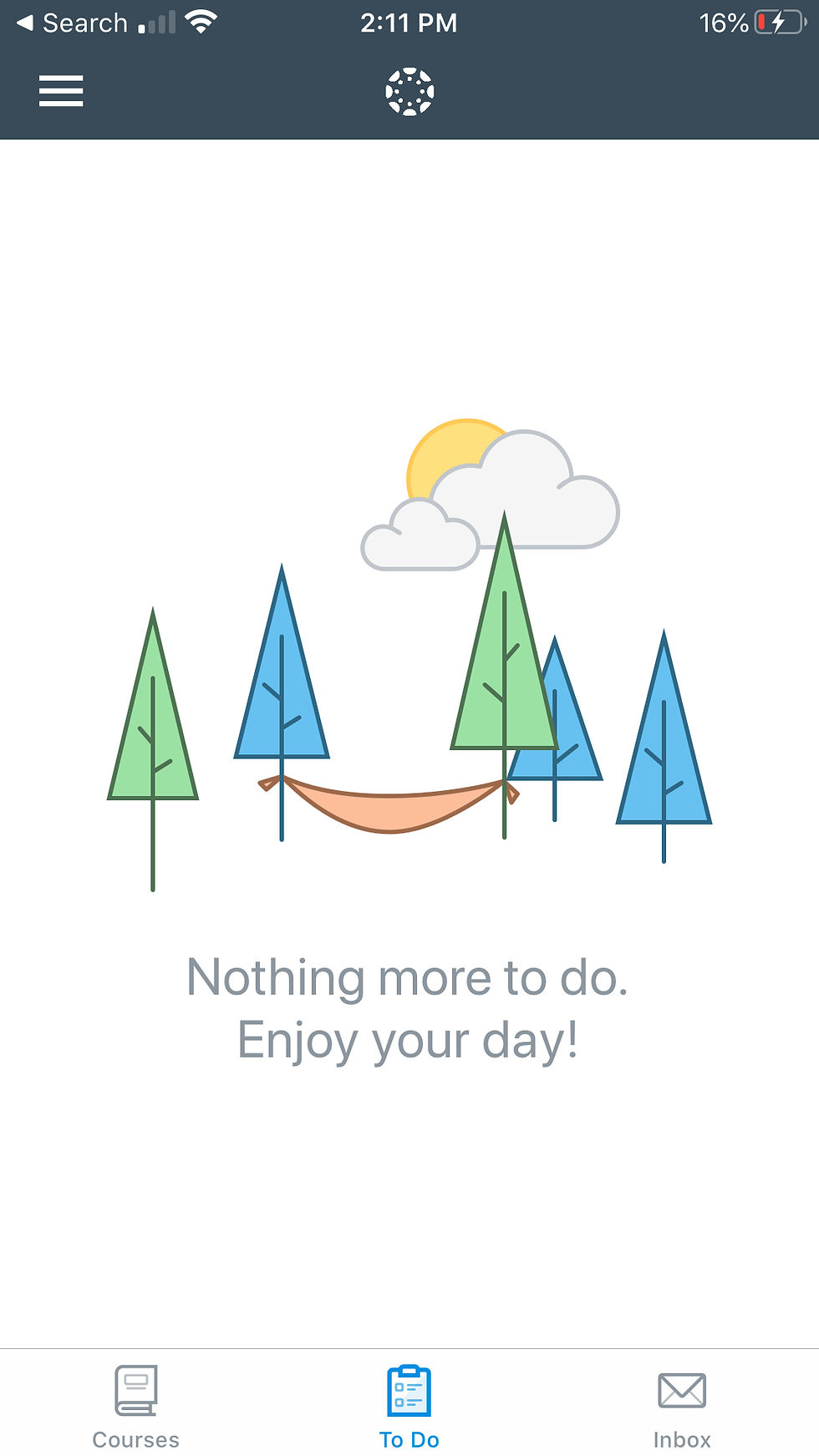
This is the screen you'll see in the Canvas Teacher App when you've finished grading all the submissions your students have made. It's a small gesture, but surprisingly gratifying. I saw it today for the first time this Fall! It's easy to feel overwhelmed by online submissions that are stacking up. Canvas's mobile app lets you catch up whenever you have a few minutes.
In the app, just tap the "To Do" button to see a list of submissions waiting for you. You'll be able to view a student's work and give feedback/scores. Then just swipe to get to the next student's submission.
It is a small acknowledgment, but sometimes little rewards like this help us feel encouraged and accomplished.
How does the mobile app work?
If you're feeling a bit behind in reviewing your students' work, try the Canvas Teacher mobile app today.
Now, you can grade whenever you have just a few minutes here and there. Just install, review, grade and swipe. Before you know it, you'll see the friendly message reminding you to enjoy your day!



Comments